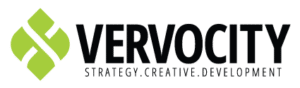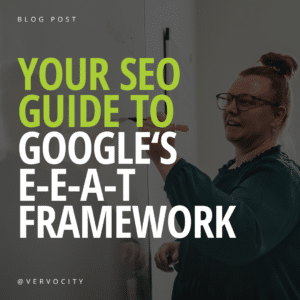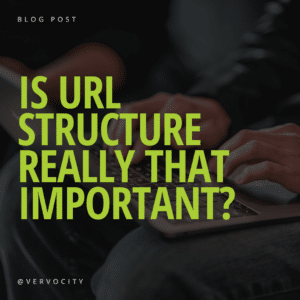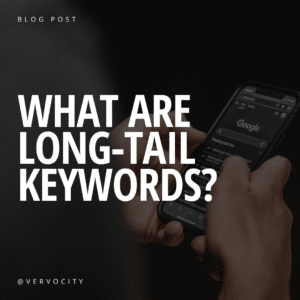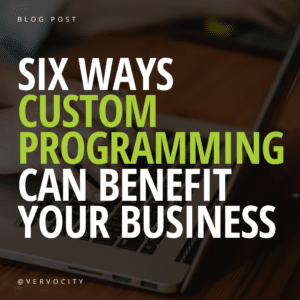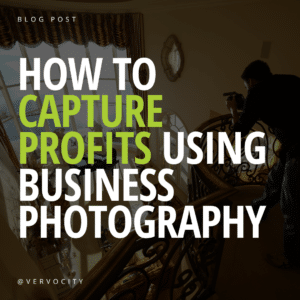Speaking strictly in terms of accessibility, it’s easier than ever to not only produce a video, but get it in front of a large audience. But just like any other digital medium, there’s a way to do it … and there’s a way to do it well. And we want your videos to truly accent who you are as a company and what you’re trying to accomplish.
A great video will put you lightyears ahead of your competition. But how do you do it? To find out, we sat down with our professional videographer, Josh Mullner, to discover exactly what you should be doing to make your homemade videos a cut above the rest. Here’s what he said …
- Use a quality microphone: The internal microphone on your phone or camera is good enough for spur of the moment documenting or super simple video clips. But if your goal is to create a video that is the best representation of your organization, and that potential customers are going to see and share, you’ll want to invest in a nicer microphone. You don’t have to spend hundreds on a professional model, but you will want to get your hands on something to ensure a better sound quality. People will recognize bad audio a lot quicker than they’ll recognize bad video.
- Be aware of your lighting situations and limitations: This can be tricky. When I do a shoot, I’ll bring along our professional lighting rigs just to make sure that the video comes out great. But I know that’s not a luxury that is available to a lot of amateur cinematographers. For that reason, you just want to be aware of the lighting situations in which you’re shooting. Mixed lighting can really ruin your shots. And try not to cut between different lighting situations back and forth. Switching from fluorescent lighting to sunlight in rapid succession can tend to be very distracting.
- Stabilize your camera: Tripods are pretty cheap and well worth the money. You really don’t want your company’s video coming out shaky and looking more like a home movie from 1991. For moving shots, we use kind of an elaborate setup which can be complicated but looks REALLY cool when it’s done correctly. But for simple stationary shots, a $15 tripod from your local department store or electronics store will work just fine.
- Have a quality editing program: You don’t have to spent a lot to get a lot when it comes to video editing software. I really like FinalCut and it’s not that expensive and comes with a lot of great features. However, if you want to spend zero dollars, there are still some good programs out there. Resolve Lite is the free version of Davinci Resolve and does a good job for a free option (although some of the premium features are locked). I’ve also heard good things about HitFilm—another free option. If you still have a computer that has Windows Movie Maker or iMovie, those might be popular and easy to use, but there are better options out there.
- Build A Story For Your Audience: Unlike the others, this tip won’t cost you a dime. Remember, there’s a lot more to making a great video than just shooting it. Know who you’re trying to reach and have a clear goal in mind from the start. The best videos start with an idea. If you try saying everything to everyone, you’ll end up saying nothing at all. When we produce a video for a client, we establish exactly what we want the viewer to do or feel when it’s over and try to make it as concise as possible (especially if the video is for social media). Word of advice: if a clip—even if a great clip—doesn’t motivate your viewer to your call to action, cut it.
If you’re looking for help making the perfect video to showcase your business or organization, we can help with that. Josh and the team will work with you to find exactly the right message, exactly the right audience, and the perfect imagery to link the two. Give us a call at (217) 222-1451 today to find out how our commercial video services might complement your marketing efforts.