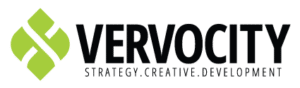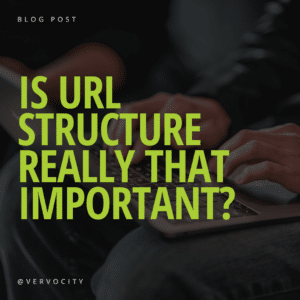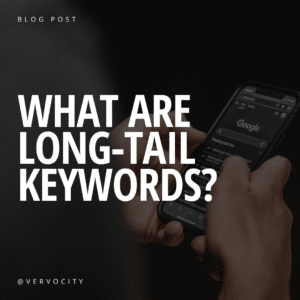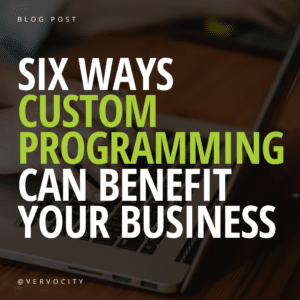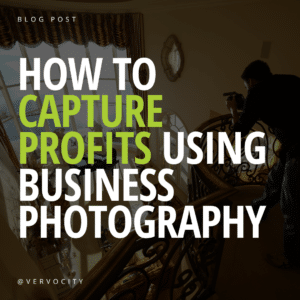Hopefully, you’re sending out email newsletters, email specials, and more to email subscribers monthly. At this point, it’s a matter of growing that audience with qualified leads. You want people that might be interested in buying your products or services to value your emails.
Why not try to convert some of your Facebook followers to leads? You have a contained audience on the Facebook platform, but you can directly target these followers with more pointed content if you get their email addresses.
Just Ask
If you have a signup form on your website, you should regularly share a link to that page in Facebook posts. You don’t know if they’re interested if you don’t ask! Plan ahead on the subject matter of your next email and share that it’s coming up. Let them know they’ll be missing out and they need to subscribe right away.
MailChimp
If you’re using MailChimp to send your emails, you can add a signup form to your Facebook page. Pull down your Avatar on the top right of the page and select “Connected Sites.” In the horizontal menu, select “Integrations.” Click on the Facebook icon to expand it and log in. It will then ask you which page to use and which mailing list to use. Select “yes” to use the signup form tab, pick the form theme titled “Facebook-esque” and give your tab a label like “Email Signup.” Hit save when you’re finished.
This will add an email signup menu item on your page in the right menu. When a fan clicks on it, they are directed to a blank to fill in their email address to sign up for your MailChimp emails.
ShortStack
Go to http://www.shortstackapp.com and register for a free account. Create a new Campaign. In the template gallery, select “Collect Information” and look for the “Newsletter Signup” option. Click “Create the Campaign.”
Edit the top widget to select your company logo. Edit the bottom widget to change the click-throughs for your website, Twitter, and timeline. When you are done customizing the fields, go back up to the top of the page and click the “Publish Campaign” button in blue.
Now you have a campaign URL that you can share to any social media channel in the hopes of gaining signups. When someone clicks on the link, it takes them to your beautifully designed signup page and their submitted email goes into your ShortStack campaign to be later input into whatever email platform you use!
Adding to your email subscribers list is much easier if you’re reaching out to those who have already expressed interest in your brand. Good luck sharing your signup information on your Facebook channel!